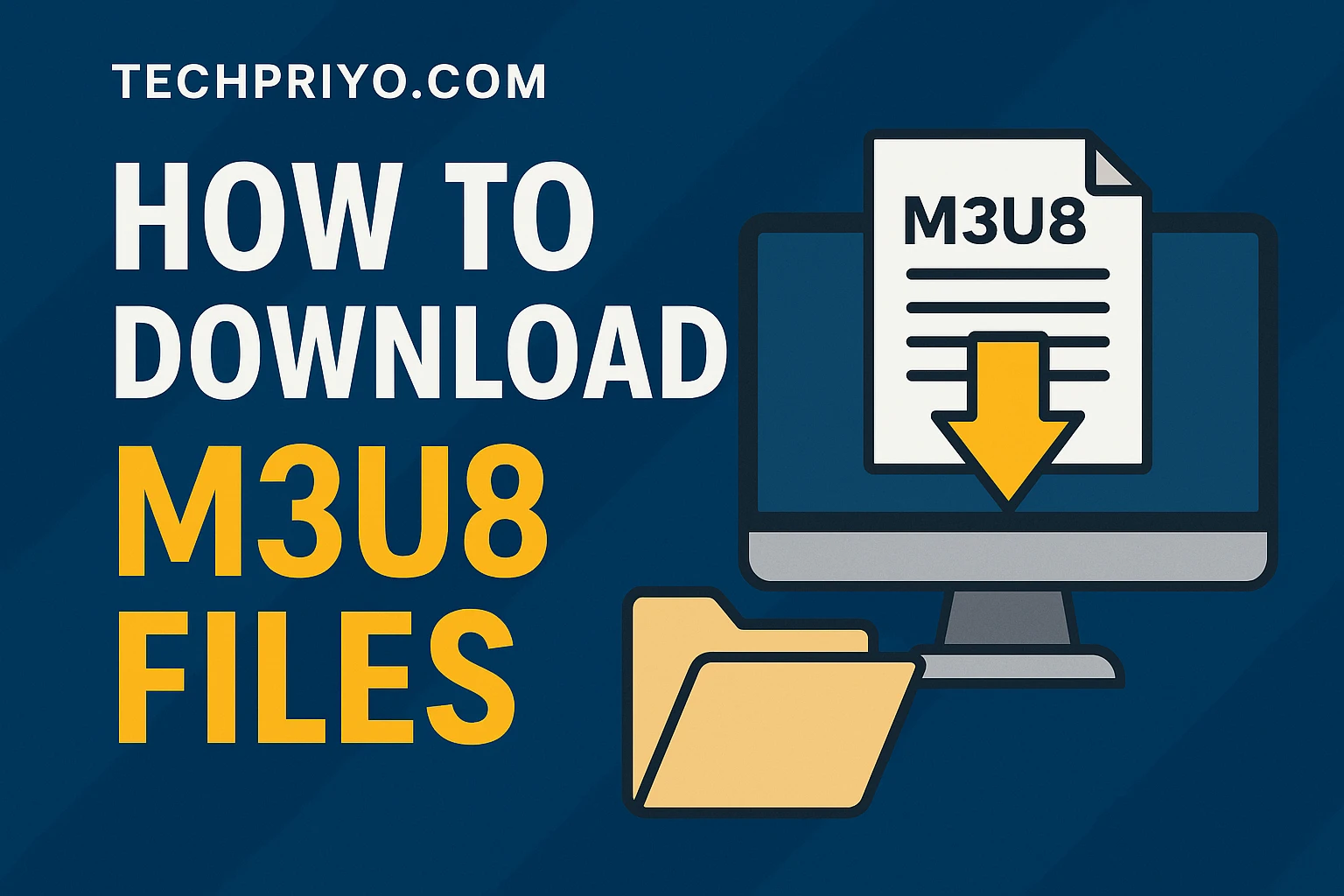Ever stumble on a streaming video you really want to keep for rainy days, only to find it hidden behind some cryptic .m3u8 link? Yeah, me too. I remember the first time I tried to download m3u8 files felt like I was hacking the Matrix but with more coffee breaks and less cool sunglasses. Whether you’re here because you want to binge your favorite series offline or you’re just curious about what the way an m3u8, ts download even is, you’re in the right place. Grab a snack, this is going to be weirdly practical.
What Exactly Is an M3U8 File?
At its core, an m3u8 file is just a playlist file think of it as a fancy list that tells your media player where to find chunks of video (usually .ts files) that together make up a whole stream. You’ll see these everywhere in the world of HLS (HTTP Live Streaming), which big sites like Twitch, Hulu, and even some news channels use.
Here’s the problem: you can’t just “save as” an m3u8 stream like you would a photo. The playlist points to dozens (sometimes hundreds) of tiny video files, and your browser just shrugs if you try downloading it the normal way.
I didn’t know this either until I wasted an hour trying to right-click “save video as” on a live soccer match. Rookie mistake.
Why Use an M3U8 Downloader in 2025?
- Offline binge-watching: No more buffering or “your connection is unstable” warnings.
- Archival: Save lectures, webinars, or live events before they get yanked.
- Flexible format: Convert streams to MP4, MKV, or whatever video flavor you like best.
- Batch downloading: Download a whole playlist in one go seriously, it’s a lifesaver.
- Bypass region locks: Sometimes, you just want to watch that show that’s “not available in your country.” (Shh, I won’t tell.)
I honestly think the biggest draw in 2025 is video quality control. With some downloaders, you get to pick 4K or even 8K streams, which is nuts. Last month, I grabbed an entire documentary series in 4K for a road trip. My phone hated me, but my eyes were grateful.
How Do M3U8 Downloaders Work?
Here’s the thing though some folks think an m3u8 downloader is this mysterious tool. In reality, it’s more like a really organized assistant that grabs all the video segments, puts them together, and hands you a tidy video file. The process usually looks like this:
- You paste the m3u8 link into the downloader.
- The tool grabs all the .ts video chunks referenced by the playlist.
- It stitches them together (often converting to MP4 or MKV).
- Bam, you’ve got a normal video file you can watch anywhere.
Some tools even have a built-in browser that auto-detects m3u8 streams as you surf. The best ones let you choose your resolution, batch download, and even handle DRM-protected streams (if you have the right permissions).
The Best M3U8 Downloaders Right Now (2025 Edition)
I’ve tried just about every m3u8 downloader chrome extension, desktop app, and mobile solution out there. Here’s my honest take, quirks and all:
| Name | Best For | Platform | Key Features | Quirks |
|---|---|---|---|---|
| CleverGet M3U8 Downloader | Batch downloads, 8K video | Windows, Mac | Built-in browser, handles DRM, password-protected streams | Login required, can be slow on huge playlists |
| StreamFab M3U8 Downloader | DRM-protected streams | Windows, Mac, Android | Auto-detects streams, 4K/8K support, batch downloads | Download quotas, not always perfect with DRM updates |
| M3U8 Downloaders Chrome Extension | Quick web grabs | Chrome | Auto-detects m3u8 links, one-click downloads, converts to MP4 | No YouTube support, some sites block detection |
| Fluxpy M3U8 Downloader & Converter | Converting m3u8 to lots of formats | Windows, Android | Batch processing, adjust video quality, built-in converter | Interface feels a bit clunky, but gets the job done |
| Seal APK Downloader | Mobile downloads (Android/iOS) | Android, iOS | Open-source, supports lots of formats, free | Install from third-party, not always stable |
And yes, there are always new ones popping up. I literally found a Chrome extension last week that I hadn’t seen before—worked great for news sites, totally failed on sports streams. Go figure.
Step-by-Step: How to Download M3U8 Files (For Real People)
- Find the m3u8 link.Sometimes, you can view the page source or use browser dev tools (hit F12, search for “.m3u8”). Sometimes, extensions do this part for you.
- Copy the link into your downloader.Paste it into whichever tool you picked. On Chrome, the extension might detect it automatically.
- Pick your video quality.Some streams have multiple resolutions. Go wild—choose 4K if your device can handle it (and your drive isn’t already full).
- Download and wait.For big playlists, it might take a while. I usually grab a coffee at this point.
- Check and convert.Most tools auto-convert to MP4 or MKV. If not, you can use a converter app—easy peasy.
What surprised me was how often you need to tweak settings—sometimes you need to add a “referer” or a cookie header if the stream is protected. Don’t panic. Most guides walk you through it, or you can ask in forums (I do, a lot!).
M3U8 Download Online vs. Desktop vs. Mobile: Which Should You Use?
- Online tools: Fast and no install, but limited with protected streams and file size.
- Desktop apps: Best for heavy lifting, batch downloads, and high-res video. My go-to for big projects.
- Browser extensions: Super convenient for quick grabs, but some sites block detection.
- Mobile apps: Good for on-the-go downloads, but a little fiddly. Android has more choices; iOS is pretty locked down unless you jump through hoops.
Fun fact: In 2025, more people are using Android apps for m3u8 downloads than ever especially since data plans are getting cheaper and people want to save stuff for offline commutes.
What About Legal Stuff? (Don’t Skip This!)
Here’s my two cents: Always check the copyright status of what you’re downloading. Just because you can grab a stream doesn’t mean you should. Many downloaders flash a warning about this now, and some Chrome extensions won’t even let you download from YouTube or licensed sites. If you’re archiving your own stuff or public domain videos, you’re golden. Otherwise, proceed with caution.
I’ve heard stories of people getting warnings from their ISPs after downloading copyrighted sports streams. Don’t be that person. Use your powers for good!
FAQ: M3U8 Downloader Questions I Get All the Time
- Q: Can I use a m3u8 downloader on mobile?
A: Absolutely! Android has tons of options (Seal, StreamFab, even Chrome extensions with a bit of hacking). iOS is trickier, but possible with the right apps. - Q: Why does my downloaded video have no sound?
A: Usually, you grabbed a stream with separate audio/video tracks. Some downloaders merge them, others don’t. Check your settings or use a converter to join them. - Q: Is there a free m3u8 downloader chrome extension?
A: Yes! Search the Chrome Web Store for “M3U8 Downloaders.” Just check reviews—some extensions break after browser updates. - Q: My m3u8 download keeps failing. What gives?
A: Could be DRM protection, cookies, or site restrictions. Try a different tool, or check if you need to log in first.
Conclusion: Should You Try an M3U8 Downloader?
If you’ve ever wanted to download m3u8 files for offline use, whether it’s your favorite series, a one-time live event, or just to beat bad WiFi, these tools are your best bet. Just pick the right tool for your device and needs, double-check the legality, and don’t be afraid to experiment. I’ve been doing this for years—and the only real regret I have is not backing up my downloaded files. Trust me, hard drives fail at the worst times.
Go ahead, give one a shot. And if you find a new downloader that blows your mind, let me know—I’m always hunting for the next great thing.